
Unlocking the Power of iCalendar with HostRooster
At HostRooster, we understand the importance of seamless calendar management for our hosts. That’s why we provide a robust iCalendar import and export feature that simplifies the process of syncing your booking availability across multiple platforms. Whether you’re using Airbnb, Booking.com, or other booking services that support iCalendar, our platform has you covered.
What is iCalendar, and Why Does It Matter?
iCalendar, often abbreviated as iCal, is the universal Internet standard for sharing calendar data. It’s widely adopted and supported by various booking services, making it an essential tool for hosts looking to maintain accurate availability across platforms.
iCalendar Import and Export Made Easy
HostRooster offers a user-friendly interface that allows hosts to seamlessly import and export iCalendar data. Here’s how to do it:
- Access Your Dashboard: To get started, log in to your HostRooster account and navigate to your dashboard by going to https://hostrooster.com/my-account/listings/.
- Locate the Calendar Icon: In your dashboard, you’ll notice a calendar icon next to your listing actions. Click on this icon to initiate the iCalendar process.
- Explore the iCalendar Modal: Clicking the calendar icon will open a new modal that displays essential iCalendar information.
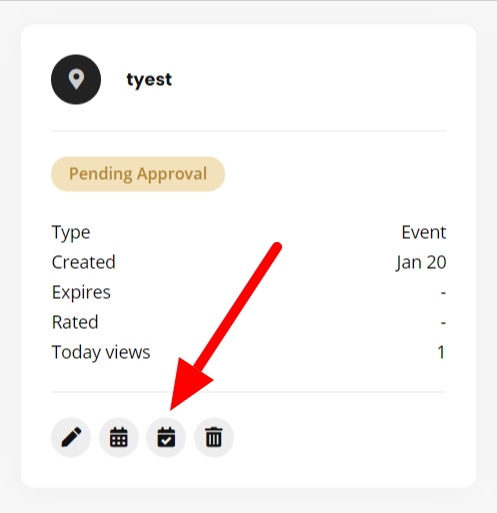
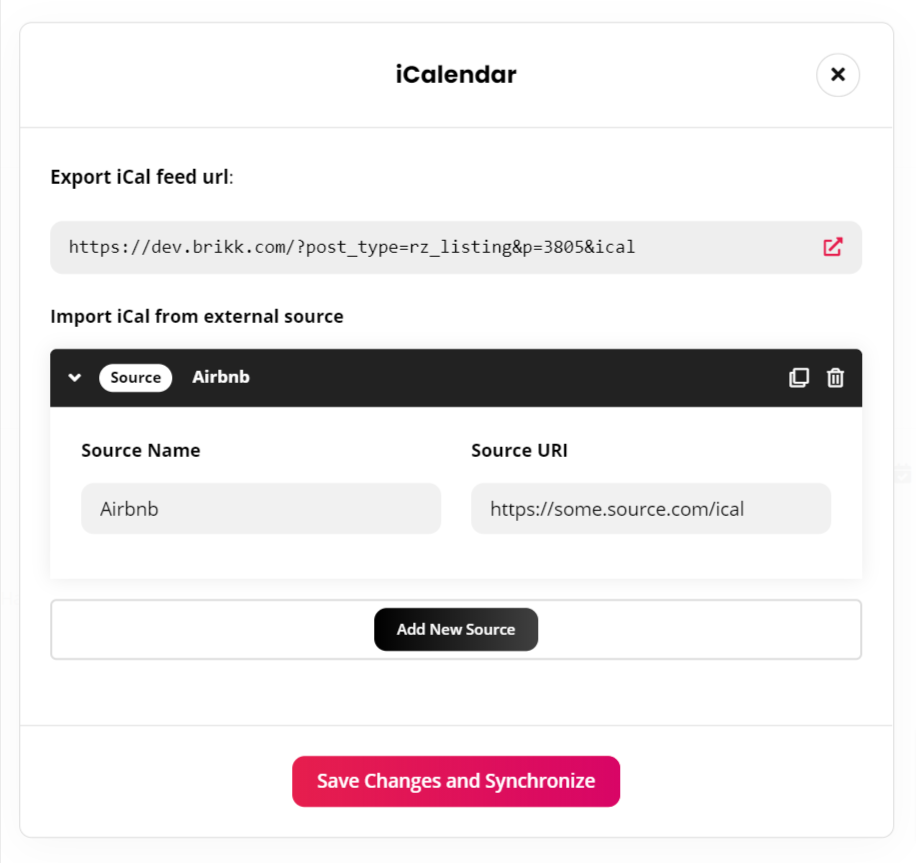
- Export Your iCalendar Feed URL: The “export iCal feed URL” is where you can retrieve your listing’s availability dates in iCalendar format. This URL serves as a source for pushing your availability data to other systems. Copy this URL and use it to sync your HostRooster listing with external booking platforms.
- Import iCal from External Sources: HostRooster goes a step further by allowing you to import iCalendar data from external sources. This feature enables you to create multiple listeners for third-party systems, ensuring that your booking availability remains synchronized across the board.
- Automatic Updates: HostRooster is committed to keeping your calendars up to date. We check for changes every hour, and if any modifications occur, they will be automatically applied to your booking availability.
Frequently Asked Questions (FAQ)
Q: What happens to manually blocked dates? A: Dates that you manually block within the HostRooster platform won’t be sent to your iCalendar sync. These dates are for internal use only and won’t affect your external calendar sync.
By harnessing the power of iCalendar with HostRooster, you can effortlessly manage your booking availability, streamline your operations, and ensure that your calendar is always in sync across various booking platforms. Experience the convenience of seamless calendar management and elevate your hosting experience with HostRooster.

