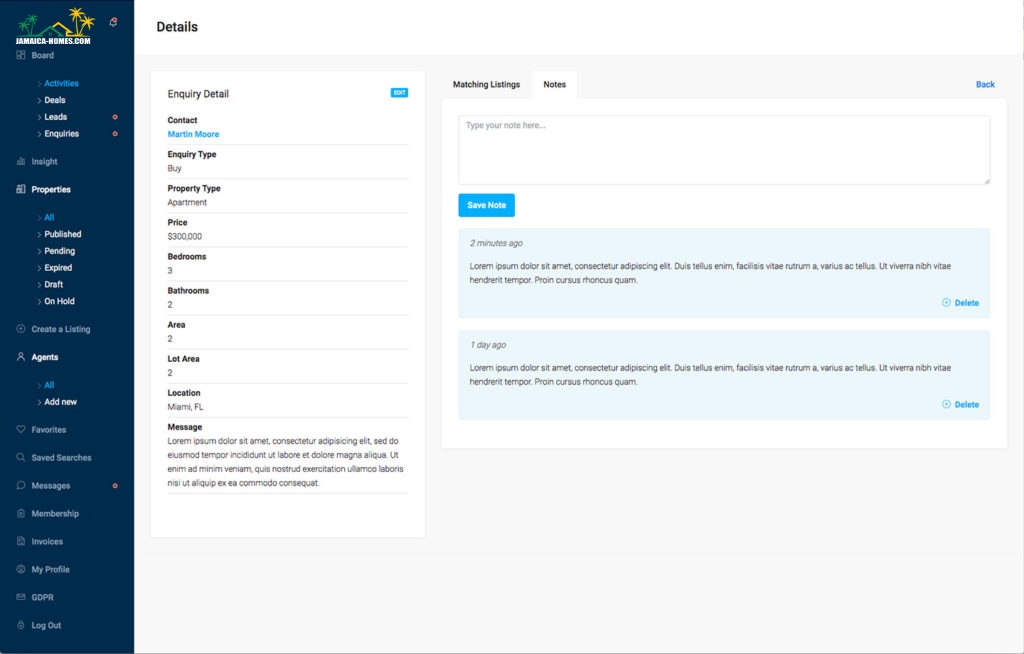Welcome to the Jamaica Homes CRM User Guide, where the vibrant spirit of the Jamaica meets cutting-edge real estate management. In this guide, we embark on a journey through the intricacies of lead management, designed specifically for our esteemed realtors and agents. As we say in Jamaica, “Walk good and talk good,” and we’re here to guide you every step of the way.
This guide is your compass, navigating the lush landscape of potential business opportunities in the realm of Jamaican properties. We’ll explore the art of collecting leads, unlocking valuable information, and seamlessly converting them into sales. So, grab your hat, and let’s dive into the heart of realtor excellence with Jamaica Homes CRM.
So, let’s get started on this journey towards enhanced efficiency, insightful lead management, and the fulfillment of your real estate ambitions with Jamaica Homes CRM – Leads Management. “Mi casa es su casa” – in our case, your home is our priority!
Introduction
Effortlessly manage your potential business opportunities with Jamaica Homes CRM. Realtors and agents can track every lead’s source, contact information, and other vital details to optimize the conversion of leads into sales. As we say in Jamaica, “Nuh watch di pot, mek it bun!”
How a Lead is Collected on Jamaica Homes
- Contact Agent Form: The primary source is the contact agent form in the properties sidebar. It’s where the journey begins.

- Contact Information form: Another source is the contact form located under the agent contact information section on the property content page.

- Agent Contact Form: The agent details page offers a third source. Clicking the “send email” button reveals the agent contact form. “No weh no better dan yard.”:
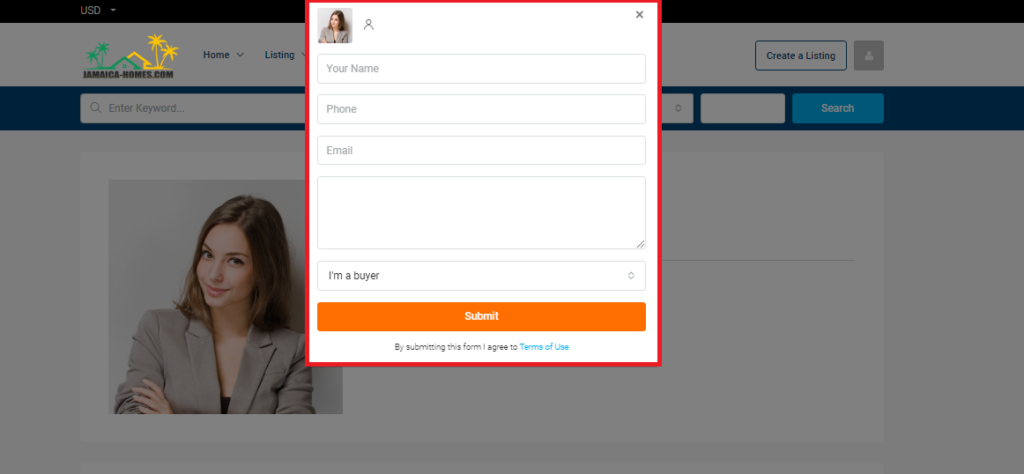
- Schedule Tour Form: The fourth source originates from the Schedule Tour form on the Property detail page. Scheduling a property tour adds the customer as a lead in the activities log. :

What do we collect from Leads
From the leads, realtors and agents gather comprehensive information, including:
- Full Name
- Type of buyer or agent
- Mobile Number
- Home Phone Number
- Work Phone Number
- Address
- Country
- City
- County /State
- Postal Code/ Zipcode
- Source from where the user knows about you or your site.
- Social profile URLs( Facebook, Twitter, and Linkedin)
- The user also adds a private note.
How to Add a New Lead
Realtors and agents can effortlessly add new leads from the user dashboard menu.
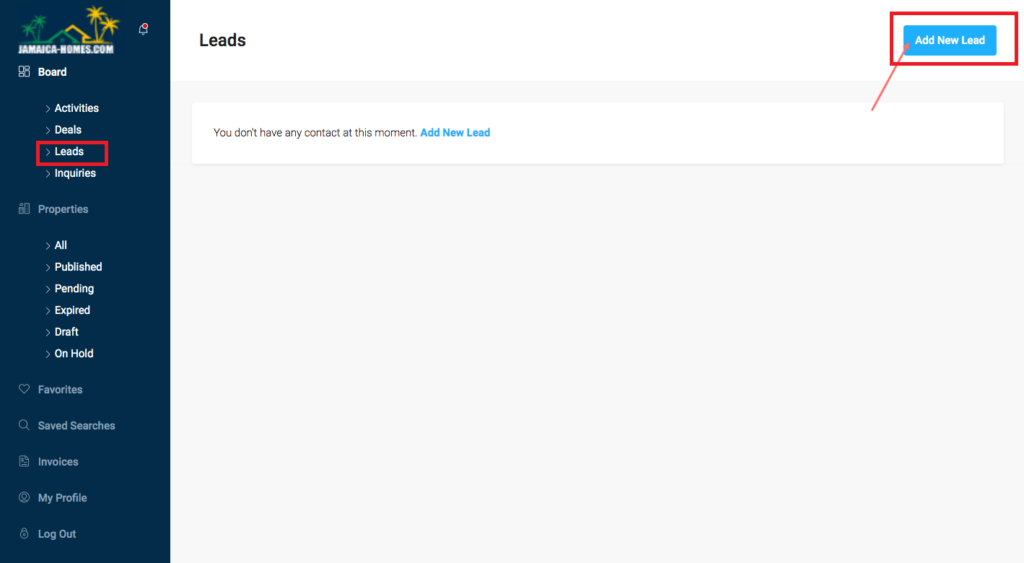
Lead Details
After adding a new lead, navigate to User Dashboard >> Leads >> Click the Action button to access details. Explore the four tabs related to the user:

After clicking the details button you will redirect to the new detail window of the lead like shown in the below screenshot:

In the above screenshot, you will see the four tabs related to the user.
- Inquiries: Manage Real Estate Inquiries And Stay In Touch With Your Customers. Answering inquiries of any potential lead in a timely manner is key to making sales. Never miss a question with our easy-to-use Inquiries panel.

2. Listings Viewed: Also you can check the data about which listings were most viewed by the users.

- Saved Searches: You can check the saved search of the users as well.
- Notes: You can also see the important data or notes added by the user for the most efficient way to turn them into sales.